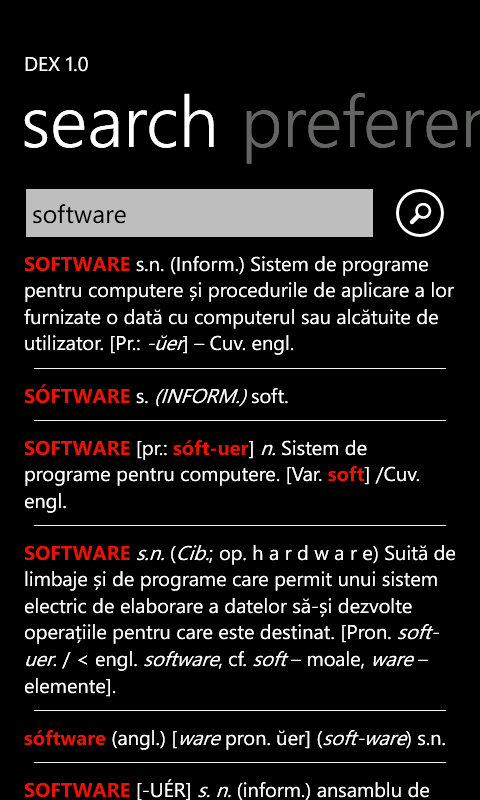
DEX is a Romanian explanatory dictionary for the Windows Phone platform.
The application is the sister of DEX for Android and, being at version 1.6 only, offers fewer features than its big sister :)
Feature enumeration:
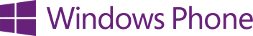
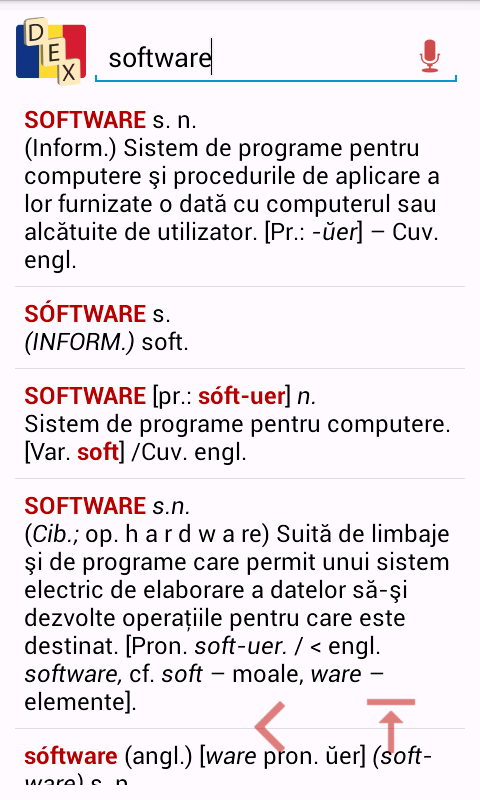
DEX for Android is an offline and online Romanian explanatory dictionary - Dictionar Explicativ Roman - running on the Android platform.
Features:

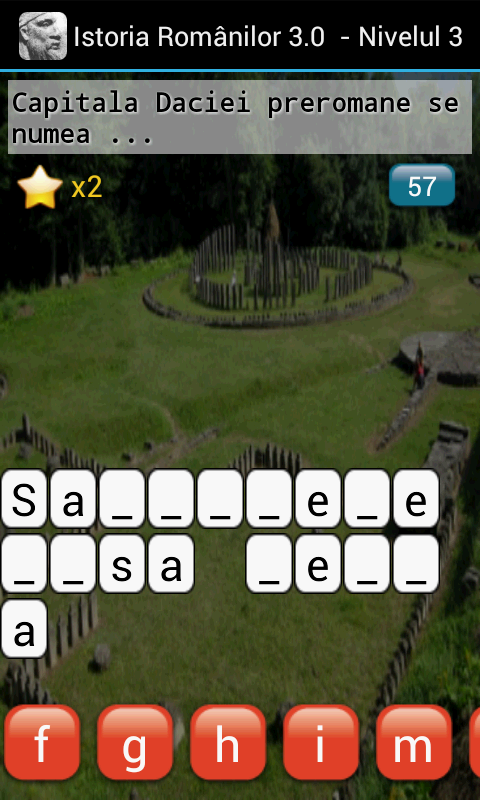
Aplicatia se desfasoara sub forma unui joc interactiv, o combinatie de Spanzuratoare si alte genuri de jocuri.
Utilizatorului i se ofera o intrebare, un indiciu sub forma unei poze cu vizibilitate redusa, iar acesta trebuie sa completeze raspunsul.
Dupa ghicirea corecta utilizatorului i se ofera detalii pe larg ale raspunsului impreuna cu un link catre wikipedia pentru o eventuala studiere mai
aprofundata a subiectului.
Intrebarile acopera o mare parte a istoriei si se vor inmulti in versiunile urmatoare.
Subiectele incep din perioada dacica si se termina la venirea la putere a lui Ceausescu - in versiunea 1.1.
Aplicatia este multi utilizator, deci utilizatorii se vor putea intrece, iar in versiunea urmatoare vor putea incarca cele mai bune rezultate pe internet.
Interfata Istoriei Romanilor este atractiva si simpla, asemenea si efectele sonore care insotesc utilizatorul de-a lungul testului.
Istoria Romanilor se adreseaza unui public intre 12 si 18 ani prin simplitatea, caracterul distractiv si nivelul educativ pe care il produce.

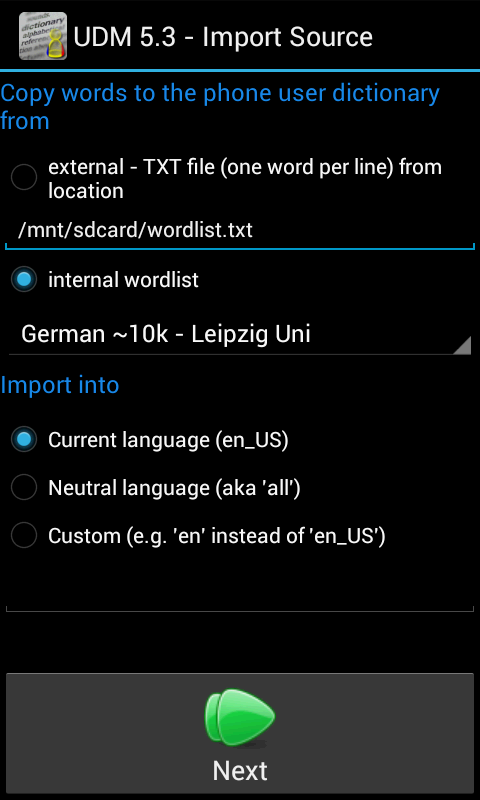
UDM is an application that allows you to edit/export/import/delete/clean the user dictionary words found on your Android phone.
This special version also includes a built in list of approx 2000 most used words/expressions in Romanian and also other languages.
The user dictionary holds the list of words/expressions that assist you in writing SMSes, emails, etc. Your phone allows you to add/delete these words, but unfortunately only one by one.
With the help of the User Dictionary Manager application you can export your defined words and import them on another phone - for example, sharing with friends and collegues.

DEX for Android is an offline and online Romanian explanatory dictionary - Dictionar Explicativ Roman based on the dexonline.ro database.
Features:
For the online version only the 1st step is needed. Step two is in case you need to access DEX even when you don't have an active Internet connection.
For the widget to work you need to:
+ user interface improvements (smaller icons, new font Lato)
+ performance improvements
* bugfixing
* bugfixing
* bugfixing
* bugfixing
+ added cloud backup for History, Favourites and games scores - now you can uninstall the app and your data is not lost
+ the score "Number of searches" from the Profile screen is divided by 3 because of a bug
+ added Champions - the hottest of the friends
+ Champions 🏆 icon can be deactivated in the Preferences screen
+ changed the chat/Intelligent Friends server
+ receive notification if someone answers to you in chat/Intelligent Friends
+ small ui improvements
* bugfixing
+ updated Privacy Policy
+ user will agree to the Privacy Policy before authenticating in the application
+ Word of the Day can show animated images (gifs)
+ small UI improvements
+ adăugat Politica de Confidențialitate în ecranul Despre (swipe est până la sfârșit)
+ toate link-urile folosesc https
* bugfixing
* bugfixing
* bugfixing
* reparat bug - crash la căutare pe ecranul principal, pe unele telefoane
* schimbat numerotarea versiunilor din MM.mm în VVV
* fixed bug - crash on main screen after search, on some phones
* changed version numbering from MM.mm to VVV
* emergency release, server down
* emergency release, server down
* bugfix: Android 11 microphone
+ added new section PRI-Video
+ Word Mill can search the word after guessing
+ Hangman show definition for a short while
+ Word of The Day notification now contains the definition
+ small UI improvements
+ in order to reduce the SPAM of stupid children and "adults", only veteran users can write messages to Intelligent Friends
+ searching words using diacritics when online - results are ordered differently for "român" and "roman"
* bug fix - keyboard did not disappear after search, on one occasion
+ added user statistics/titles - see ex Community screen, now Intelligent Friends
+ added filtering/prioritizing by dictionaries (Preferences screen)
+ show keyboard on start (Preferences screen)
+ Open Sans font shows comma instead of cedilla
+ eliminated sdcard permission request on startup
+ offline database is copied internally, no more need for sdcard permission
+ update Android R permission - affected: offline database, word list, share definition as image
+ new permission RECORD_AUDIO: if you want to use voice instead of typing
+ added new icon on the home screen to start the application directly going to microphone (see Preferences - install shortcut on start screen) required permission INSTALL_SHORTCUT
+ added Community rules
+ warning user to read the rules before posting to Community
+ added copyright for images in Word of the Day/Month
+ updated border of permissions, in order to protect you from the users who abuse the Community
+ border of permissions introduced, in order to protect you from the users who abuse the Community
+ better support for different device models
+ small improvements
+ fixed crash for Android 16/17 4.4.2
+ fixed Sqlite exceptions
+ small improvements
+ fixed OutOfMemory bug for widgets
+ fixed bug - application was running only in portrait mode
+ small improvements
+ added possibility to reply to a community message
+ reworked Community so that it uses local database
+ better Community support
+ changed application icon
+ added Theme auto
+ added reading of definition via TTS
+ new screen Community
+ new screen Dictionary source/(long) click on dictionary source
+ new screen Abbreviations/(long) click on abreviations
+ formatting improvements
+ custom sorting in History
+ different way of deleting in History
+ corrected sorting in Wordlist
+ you can now translate definitions in 3 languages at the same time
+ better support for tablets
+ many small improvements
+ you can now translate definitions using Google Translate
+ you can now share definitions and Word of the Day/Month as beautiful images on Facebook, etc
* reparat bug-uri
* reparat bug-uri
* bugfixing
+ Paradigm screen observes dark themes
+ "Psihologia românilor inteligenți" screen observes dark themes
+ changed header style for non full creeen
+ Word Mill now shown incorrect answer root term
+ definition download is as follows: internet, then offline database (if installed)
* emergency bug fixing: application crashed on Android 4.4 because of a lack of compatibility
+ added option to automatically download offline database in the internal memory - see Preferences screeen. Because of this, two new permissions are required WAKE_LOCK, FOREGROUND_SERVICE
+ small improvements
+ now you can select a word in any app and look it up into DEX
+ formatting improvements
* fixed bug: sometimes the app would not close using the Back button
+ formatting improvements
+ formatting improvements
+ notification did not appear on Oreo
+ added double tap zoom on Paradidm section
+ using Back press to navigate through the app
+ added abbreviation formatting
+ added high quality images for buttons
+ added new font - Roboto
+ added double tap zoom on Paradidm section
+ added new reviews
+ using Back press to navigate through the app
+ replaced text shortcuts with images
* fix Nougat bug - cannot export Wordlist
* fixed sound bug - sometimes stopped playing in games
+ added key for Word of the Day
+ formatting improvements
* fixed bugs
+ added new reviews
* fixed bug - crash when app installed but never stared - empty settings on service code
+ small improvements
+ made the interface more fluid - you can now search by simple pressing on a word
+ some lists have a modern look
+ faster download of definitions
+ fixed bug - sometimes the theme was not properly set during restarts
* added anti-crash methods
* added anti-crash methods
+ can play youtube clips in "A Rich Life"
+ added new model Paradigm
+ new widget - Word of the Day
+ new theme for widgets - white background
+ added widget font size preference
+ better definition formatting support
+ better support for device orientation
+ better support for tablets
+ landscape orientation for Hangman
+ added new preference - keep screen awake
+ added blind accessibility support (not finished) - thank you Emanuel Boboiu
+ sorting in the Wordlist
+ added backup server for definitions
+ pinch zoom for articles in A Rich Life
+ improved definition formatting
* fixed the Word Mill game
+ small improvements
+ small improvements
+ added Reviews module
+ performance improvements
+ small improvements
+ notification for new article on A Rich Life
+ small improvements
+ added module Top Words
+ added module A Rich Life
+ updated interface for tablets
+ fixed Marshmallow sdcard issue
+ improved definition formatting
+ modified Light theme
+ small improvements
+ added page indicator (bottom)
+ small improvements
+ added OpenSans font
+ added extra button to delete word (Preferences)
+ small improvements
+ small improvements
+ modified dark theme
+ small improvements
+ added Word of the Day
+ added Word of the Month
+ small improvements
+ small improvements
+ added game Hangman
+ added game Word mill
+ small improvements
+ can configure widget color in Preferences
+ small improvements
+ small improvements
+ small improvements
+ small improvements
+ small improvements
+ small improvements
+ new design, spectacular :)
+ new implementation of Word list
+ small improvements
+ small improvements
+ small improvements
+ vocal search
+ small improvements
+ major refactoring
+ small improvements
+ small improvements
+ small improvements
+ improved formatting for definitions and source
+ multi window support - Samsung
+ improved formatting
+ added definition download progressbar
+ show keyboard after deletion of word
+ added white flat background
+ added black background
+ offline database can now be installed on the external card
+ updated hints
+ updated offline database
+ improved interfaces (dark/light background)
+ offline database can now be installed on the external card
+ application now runs also in fullscreen
+ click on a word in a definition to search by that word
+ definitions can be shared via Facebook Messenger
* fixed some widget related issues
+ added visual progress when downloading definitions from the internet
+ added Diacritics in the Preference menu
+ added History in the Preference menu
+ delete single word on the History screen
For the widget to work you need to:
+ removed "read sensitive log data" permission
+ Added fuzzy search - to use it add the plus(+) symbol after the part of the word, like "re+", "tem+". Please mind, the search is VERY slow.
* Small UI changes
+ word history (in main screen press the menu key)
+ link to Facebook page - stay up to date with my blog articles and application updates (in the About screen)
+ application flag so you can move it to the SD card
* updated: nicer exception messages (not needed for now, but just in case)
* updated: emailing the wordlist now defaults to text, not attachement
* fixed: interface language changed on rotation of device - in some screens
* fixed: adding definition to word list, copy or email did not add the source dictionary in online mode
* fixed: emailing definition in offline mode added the source dictionary name to the end of the https://dex.adrianvintu.net link, not at the end of the definition
+ word completion hints - also with wildcards
+ ENTER and DPAD starts a definition search
+ ENTER and DPAD toggle soft keyboard
+ menu item Email for definitions
* changed menu item Copy to friendlier character coding
+ Email and Delete word list
+ inverted colors (see Preferences screen)
+ send logs to developer (see About screen)
- removed Internet search delay setting from the Preference Screen
+ set definition search delay in Preferences screen
+ DEX also works online now (no more need for the offline database)
* fix: versioning
* fix: preferences kept resetting
* small changes in error messages
+ added button in the About screen to allow rating app on the Android Market
+ weekely check for newer versions of the application.
+ sorting by dictionary source: DEX, DOOM, etc
+ showing explanation source: [DEX], [DOOM], etc
* fixed decreaseing of font size bug - on Motorola Milestone
First release
Thanks and database copyright, go to dexonline.ro
Thanks for the inspiration and sqlite database goes to Octavian Rasnita
Thanks for implementation details, advice, design, features and testing go to Catalin Francu, Radu Borza, Dana Puscau, Dan-Liviu Popa, Ovidiu Maritan, Mihaela Marin, Eduard Stan, Horatiu Mantescu, Roberto Cervantes and Ryan Heath.
Suggestions, questions and requests are always welcomed at adrianvintu@yahoo.com.
Stay up to date with new releases of my applications and new blog articles by connecting to my Facebook page.
My blog address is http://www.adrianvintu.net/blogengine.
If you are an Android programmer, you must check this link out http://adrianvintu.net/blogengine/post/Colored-Logcat-Script-for-Windows.aspx.
Stay up to date with new releases of my applications and new blog articles by connecting to my Facebook page.
Use the links below to share this article to your friends.
Copyright © 2013 - 2020 Adrian Vintu